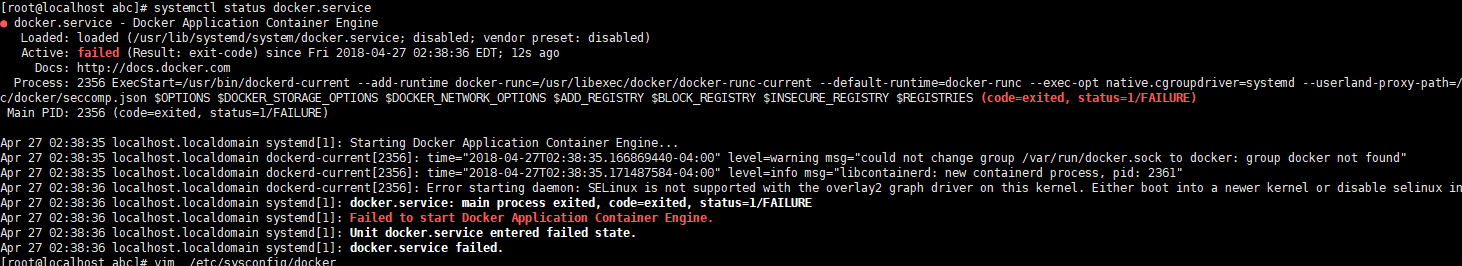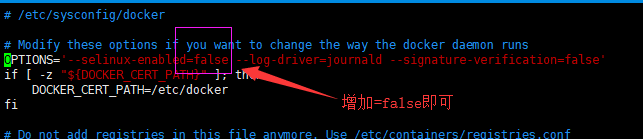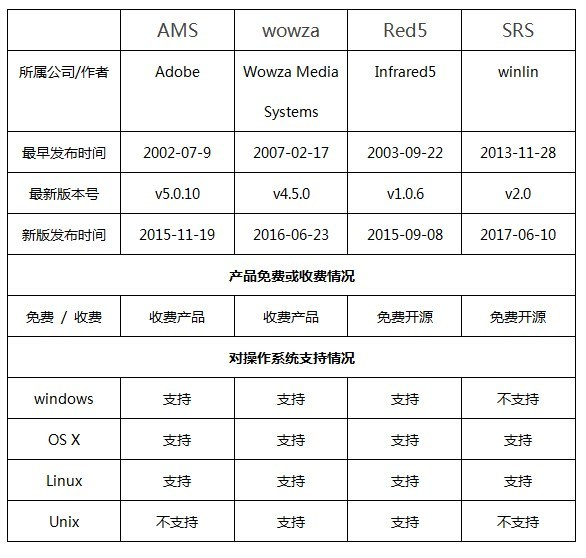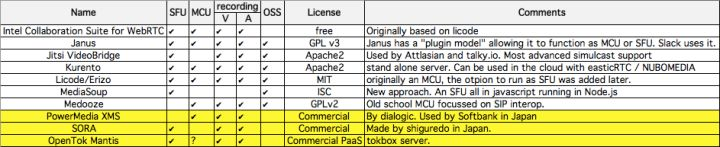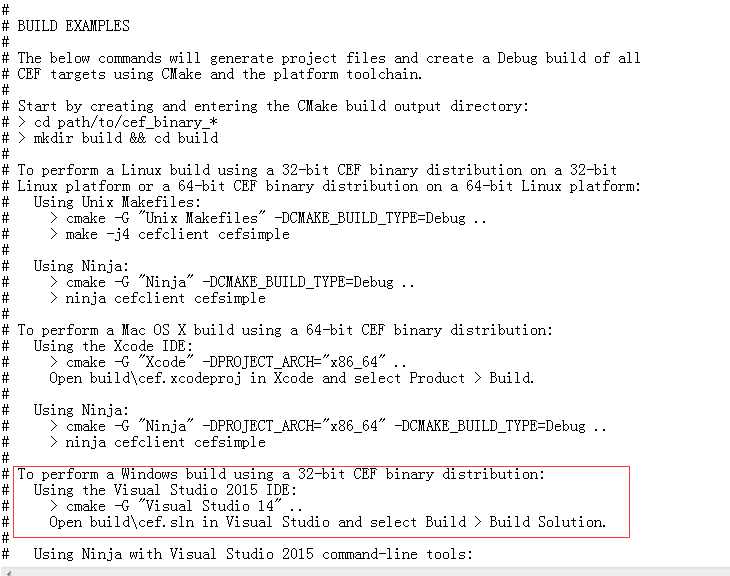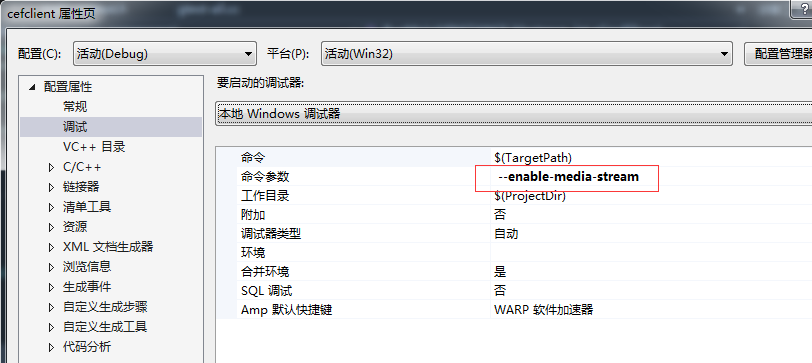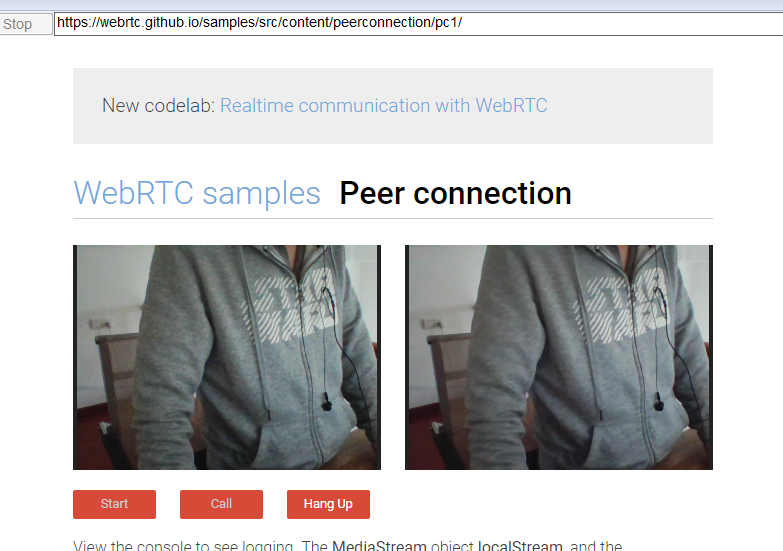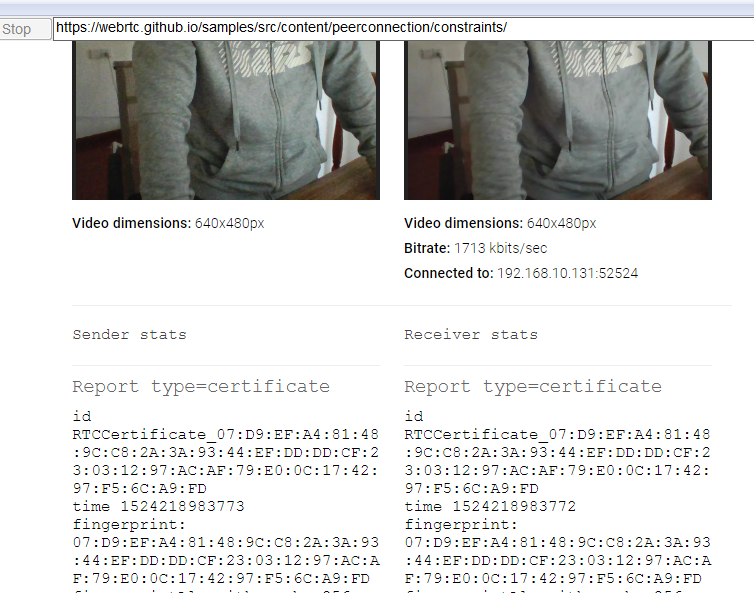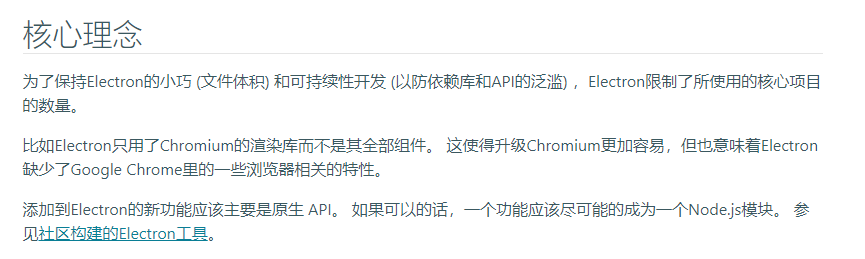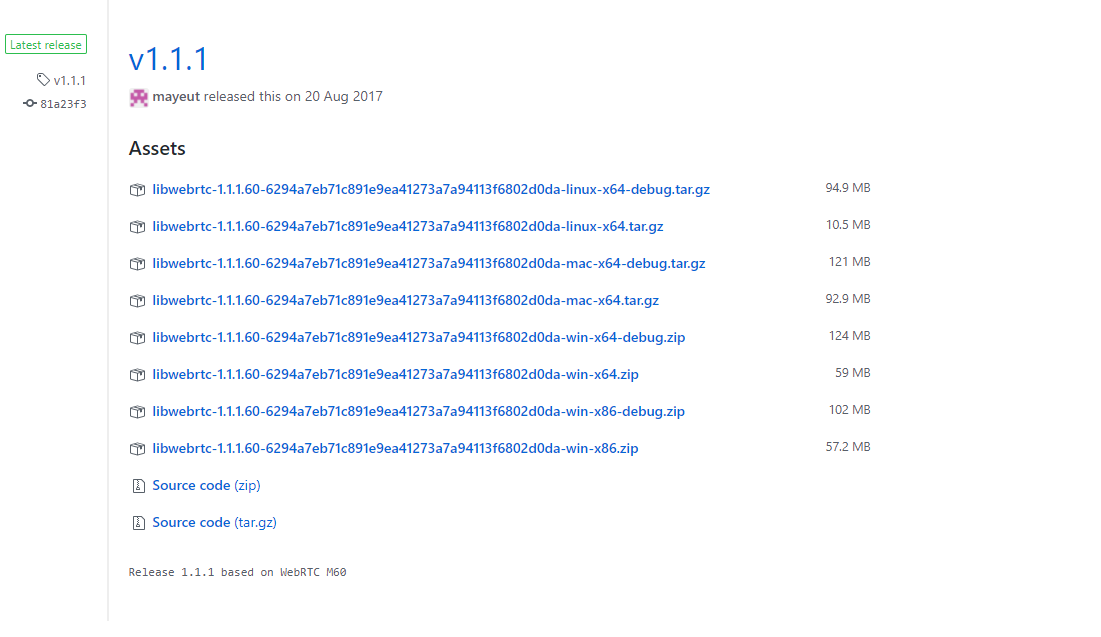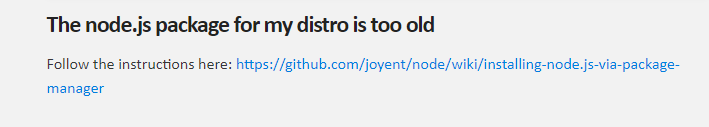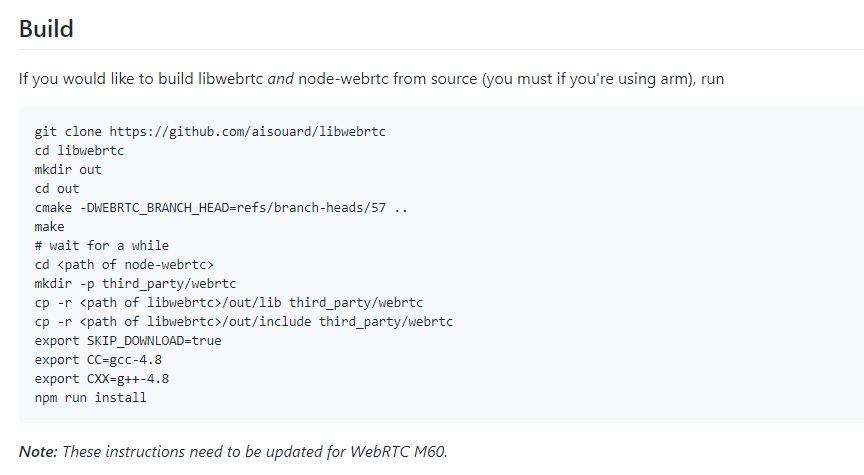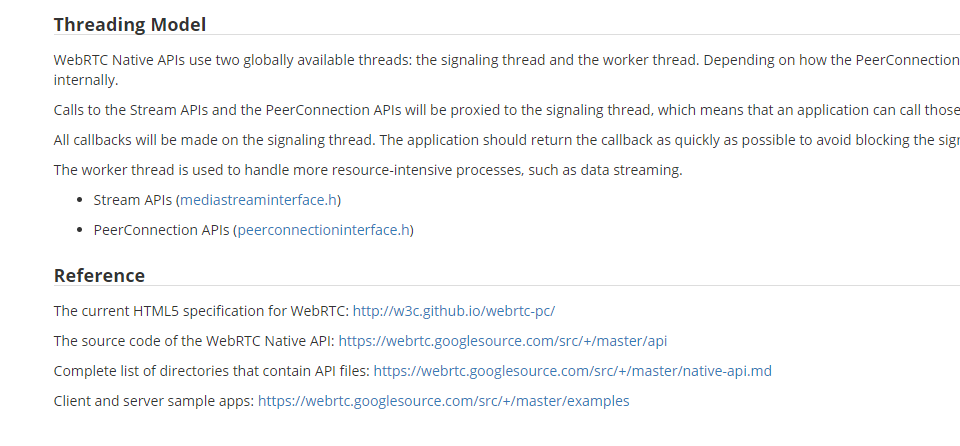https://www.w3.org/TR/webrtc-stats
http://w3c.github.io/webrtc-pc/
https://webrtc.org/native-code/native-apis
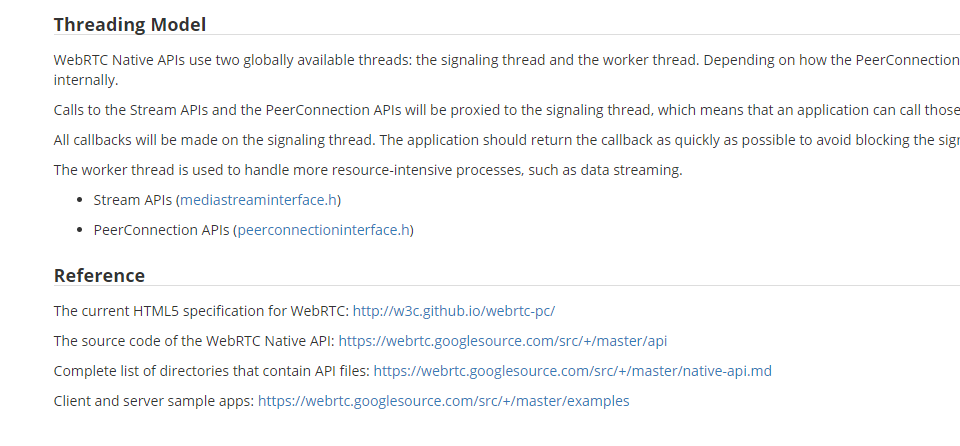
Threading Model
WebRTC Native APIs use two globally available threads: the signaling thread and the worker thread. Depending on how the PeerConnection factory is created, the application can either provide those two threads or just let them be created internally.
Calls to the Stream APIs and the PeerConnection APIs will be proxied to the signaling thread, which means that an application can call those APIs from whatever thread.
All callbacks will be made on the signaling thread. The application should return the callback as quickly as possible to avoid blocking the signaling thread. Resource-intensive processes should be posted to a different thread.
The worker thread is used to handle more resource-intensive processes, such as data streaming.
——————————————————
Stream APIs (mediastreaminterface.h)
PeerConnection APIs (peerconnectioninterface.h)
——————————————————–
Reference
The current HTML5 specification for WebRTC: http://w3c.github.io/webrtc-pc/
The source code of the WebRTC Native API: https://webrtc.googlesource.com/src/+/master/api
Complete list of directories that contain API files: https://webrtc.googlesource.com/src/+/master/native-api.md
Client and server sample apps: https://webrtc.googlesource.com/src/+/master/examples