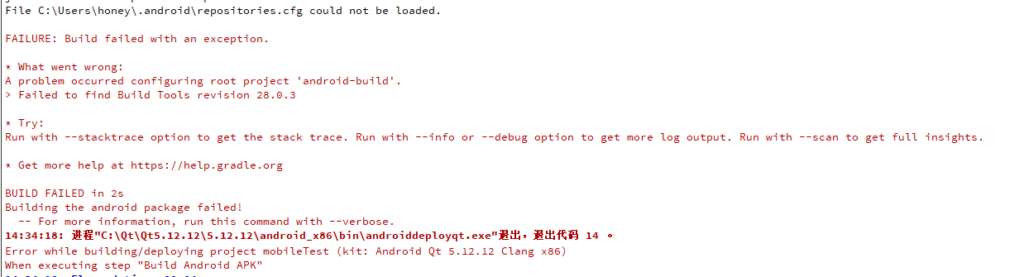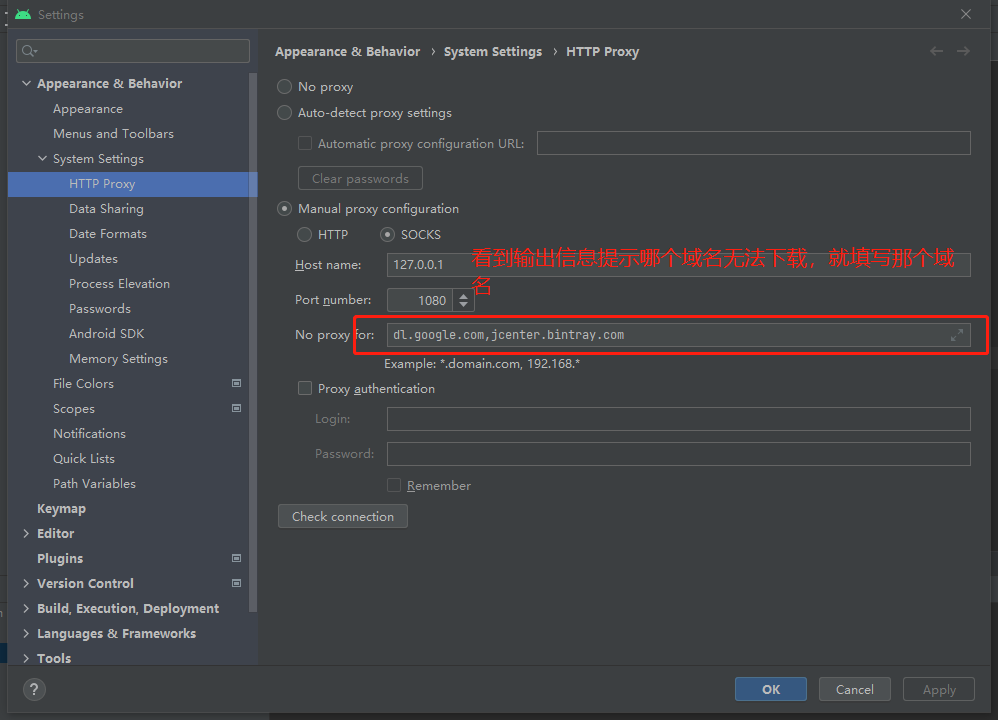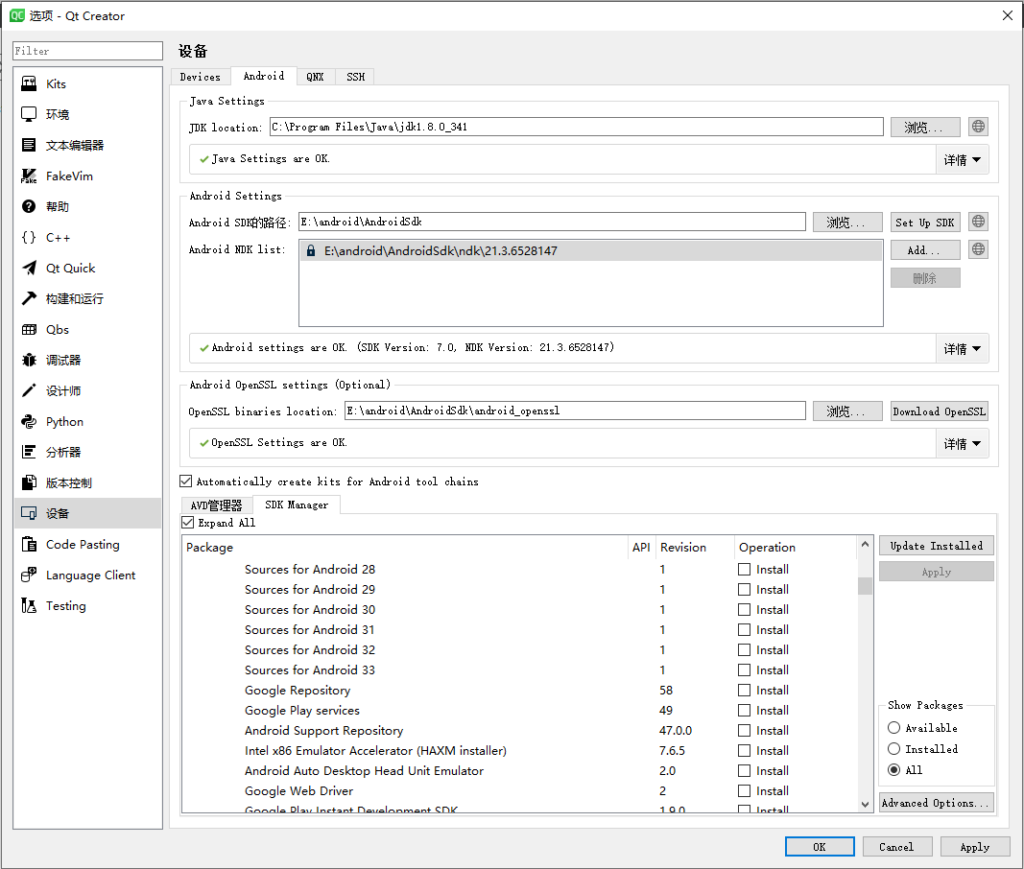安装build-essential报以下错误。
The following packages have unmet dependencies:
build-essential : Depends: libc6-dev but it is not going to be installed or
libc-dev
Depends: gcc (>= 4:7.2) but it is not going to be installed
Depends: g++ (>= 4:7.2) but it is not going to be installed
Depends: dpkg-dev (>= 1.17.11) but it is not going to be inst解决方案
断网重装可以解决,因为不断网时,系统获取升级文件,升级了内核很多新问题,产生冲突了。