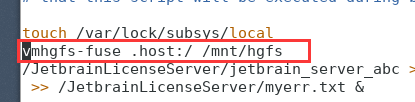1.重装vmware-tools工具,把VMwareTools-10.0.1-3160059.tar.gz包拷到任意目录并解压。
执行./vmware-install.pl安装,后续过程不断按回车,使用默认值,即可。
2.在root权限下,执行
mount -t vmhgfs .host:/ /mnt/hgfs
如果报错 ERROR: can not mount filesystem: No such device,则改用如下命令:
vmhgfs-fuse .host:/ /mnt/hgfs,这个是当前测试通过的
3.配置启动项【vim /etc/rc.local】,使用随系统启动,默认开启。
vmhgfs-fuse .host:/ /mnt/hgfs
cd /mnt/hgfs目录下,检查是否OK.需要root权限